A picture is worth a thousand words. In a virtual store, where the product can't be taken off the shelf and examined, images and media are the best way for the user to verify whether the product is “what I'm looking for.” In 2022, images and other media are therefore critical to a good user experience – and ultimately essential to your sales.
Images, video, 3D visualizations, and other visual representations of your products are a must-have if you want to succeed with your e-commerce efforts.
When we shop online, we’re buying products we may never have seen or touched in real life. That means it’s your product data – including images – that does the actual selling.
A blog series in 5 parts
In this series, we zoom in on the product page and outline a range of best practices for managing your product data. Drawing on our own experience as well as research from sources like Baymard.com, we explore how to structure a product page for maximum effect.
The product page is typically the last stop before customers add an item to their cart. This is where the real battle for the customer’s favor is fought – and where your product must stand out from the competition.
The series offers tips, tricks, and highlights of low-hanging fruit to help you optimize your product pages.
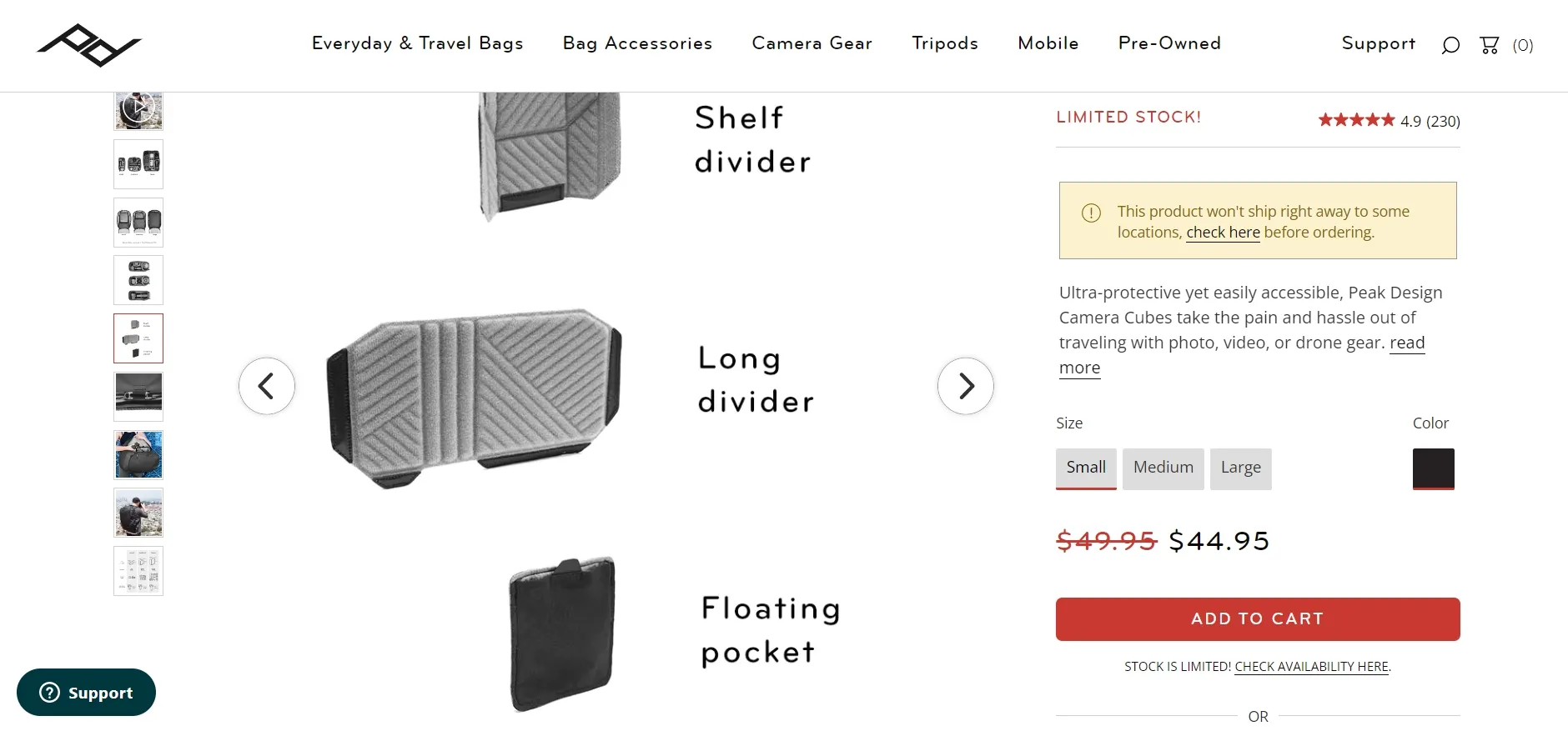
In this post, we explore the role images play in creating a great product page.
Before getting started: Remove all products without images – for good
There’s no way around it – products without images or other visual assets are a no-go.
This probably doesn’t come as a surprise to anyone. Yet we still occasionally see products being approved for publishing without any images – or with very poor ones.
With smartphones in everyone’s pocket, there's a general expectation that taking pictures is “just something you do.” But while professional product photos and packshots are far from simple, we have to acknowledge that missing images can easily be perceived by customers as a red flag – raising doubts about your brand’s credibility and the quality of your products.
Get your workflows in order and save time
The first step is becoming aware of how your organization handles product images.
In a PIM system, it’s easy to set up automatic notifications or filters to catch products without images – for example, by placing them into a “Missing images” folder.
There are also plugins and tools available that automatically assess image quality, ensuring that subpar visuals don’t slip through the cracks.
Products without images or other media (like 3D visualizations, videos, or CAD drawings) should be put on hold until the necessary assets are in place.
That’s our recommendation – plain and simple.
Images are used everywhere
Your product images appear in many places across your store. And if you’re using a PIM system, your images are likely being reused in catalogs, apps, reports, and even invoices. That’s why missing images aren’t just a minor issue – they weaken your entire brand presentation.
Start by identifying the SKUs missing images – and no, “Photographer is on the way” placeholders don’t count. You need real images of the actual product. These are the lowest-hanging fruits to pick.
Once you’ve read through this article, evaluate whether there are other, more business-critical products that should be prioritized before updating the image-less ones.
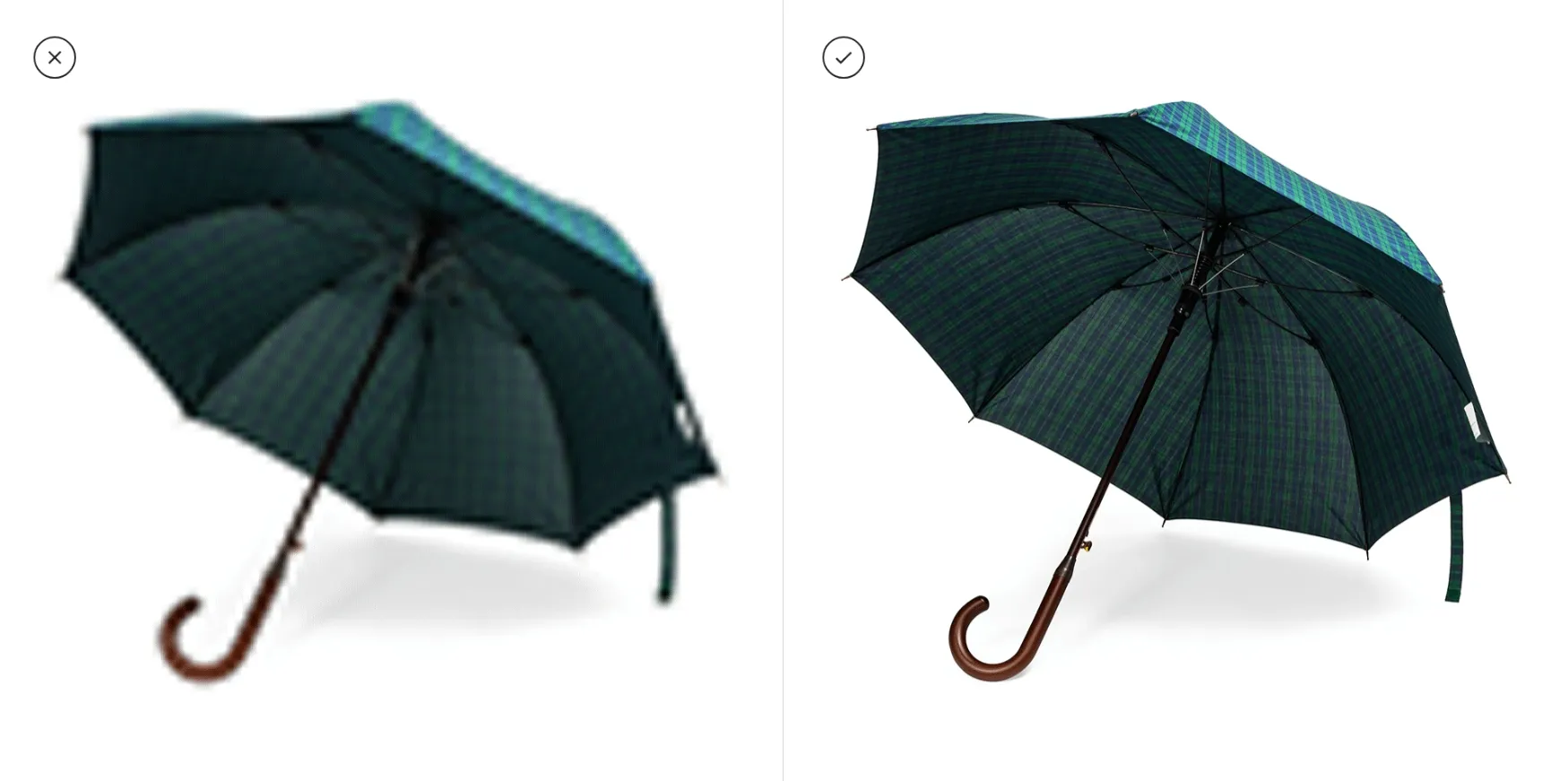
Get rid of bad product images once and for all! (Source: Squareshot.com)
Managing images on product pages – 5 key recommendations
All products are different, and most have unique features worth highlighting.
This makes it difficult to create a one-size-fits-all checklist that always applies. Still, there are some general guidelines you can try to adapt based on your level of ambition.
We’ve chosen to highlight a few of the tips we often find ourselves sharing with our customers.
1. The more images, the better.
There are many reasons why the sheer number of images is a good place to start. First of all, it gives your customers a better opportunity to “inspect” the product.
For example, if you sell bags, it’s a good idea to take photos from all angles of the product and maybe even show an overview of how much the bag can hold.
Example – “Selling shoes”: It’s valuable for a customer to see the shoe from both the right and left sides, from above and below, as well as at a slight angle from above – and perhaps even worn by a model. This way, the customer can see the sole inside the shoe, the sole’s tread pattern, and the overall shape of the shoe.
Secondly, there’s a hidden, indirect SEO benefit to having more content. As mentioned in the introduction, the quality must, of course, be high.
What you should consider
Benefits and practical measures within your control
Make sure to have enough images
Adapt your e-commerce solution so that you can handle at least 3–5 images or illustrations of the product—for example, from different angles (the reasons for this will be explained in the following points).
Optimize your processes
Map out how you handle your media on a practical level. Who takes the photos? How are the images delivered (format, file size, storage)? How do you name the images? How do you ensure their quality?
Make it easy for yourselves to maintain consistency and high quality.Benefit: An improved user experience
If your customers feel they cannot adequately assess the product due to insufficient images, you potentially lose a sale.

A simple product image is a good starting point—but not sufficient on its own. Plan to include multiple media assets for your products. (Source: Peak Design)
2. Highlight the product’s unique features visually
Does your product have a special feature? Then show it off!
Sure, you can write “Waterproof,” “Spacious,” or whatever else your product offers — but why not show it?
For example, if the shoes you sell are waterproof, include a small illustration on an image that indicates the water column pressure.
Can your product be customized in a smart way? Then illustrate how the customer can do this — whether through video, images, or another type of media.
What you should consider
Benefits and practical measures you can control
Create images that showcase the product’s features
Consider creating images that include descriptive facts about the product. These could be facts like “Waterproof” or “Lightweight,” which can be illustrated with icons or simple graphics. This makes it easier for the customer to quickly understand the product’s qualities.
Benefit: Added value for SEO
You get the opportunity to highlight features that might otherwise get lost in the text – and these features become more visible in various image searches (e.g., on Google).
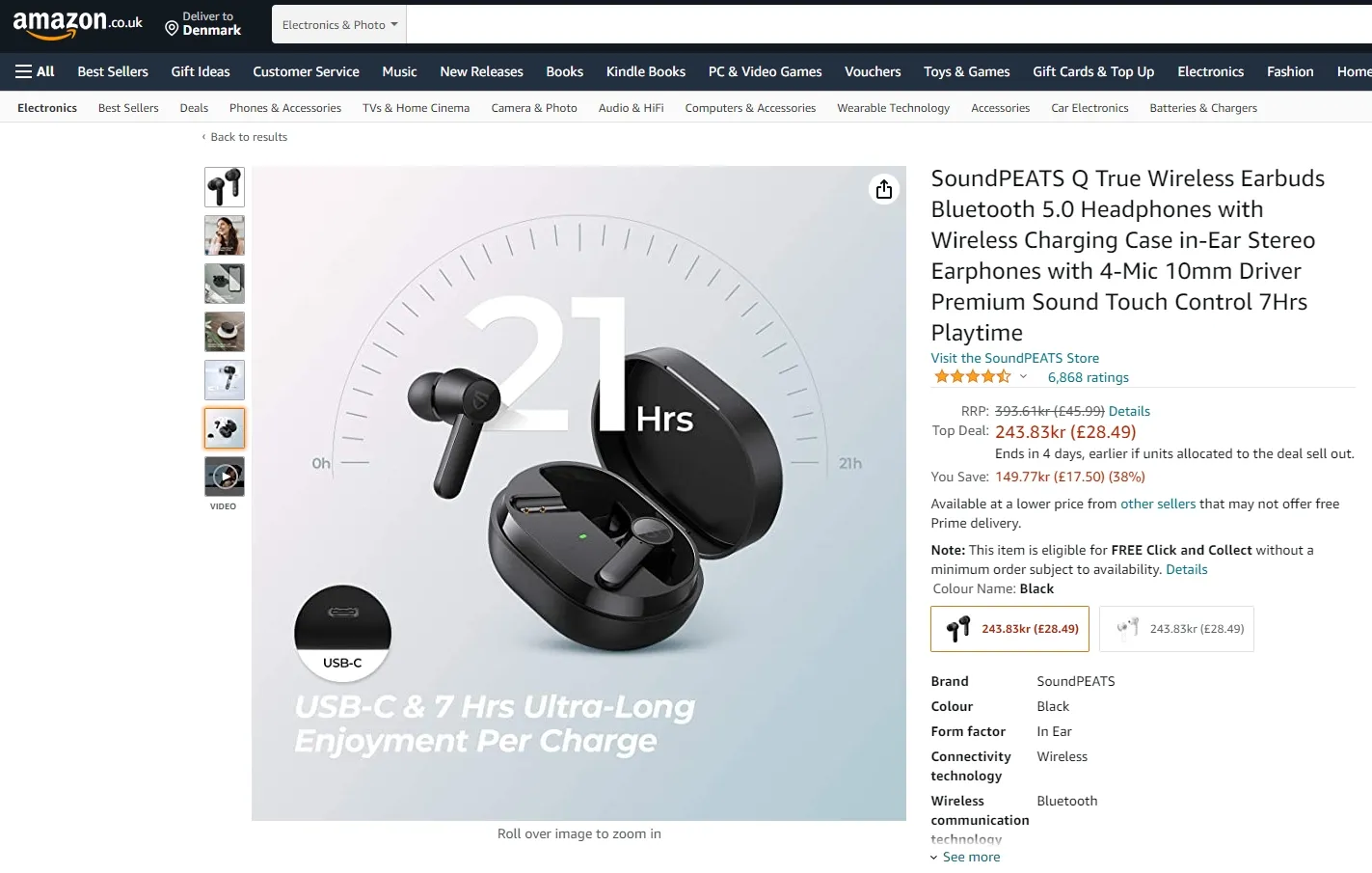
All products on Amazon are displayed in the same format. Therefore, images—and especially descriptive images—are a great way to stand out. (Source: Soundpeats, Amazon)
3. Showcase the product in a real-life usage scenario
Products placed in an environment or a specific usage situation tell a story more effectively than a product that is simply photographed against a white background.
A frequently cited studie fra Stanford University (1969) demonstrates that storytelling enhances our ability to recall objects more clearly. By a reasonable extension, we can assume that your customers remember your products better if they see them in a real-life usage context.
On a practical level, aspects like size, color, fit, and use can be understood much more quickly.
What you should consider
Benefits and practical measures within your control
Use environmental images
Show the product in a situation your core customer can relate to, strengthening the story around your products and brand. This increases the customer’s ability to recall you at the point of purchase. Consider how the customer can better understand your products and their performance by seeing the product in different contexts.
Write a clear brief
If a photographer is going to take your photos, it’s helpful to include a description of the desired environment/setup in your brief. Create a good template for briefs that includes fields such as “environment,” “angles,” “features,” and similar, so you get the right material the first time.
Benefit: Strengthened brand
According to research, your brand and products are easier to remember when the user faces a purchasing decision.

A simple "environmental image" like the one above makes it easier for a buyer to assess whether the product is the right size. (Source: Bellroy)
4. Make it easy for the user to evaluate fit, size, weight, etc.
For clothing and accessories, a photo of the product on a model is a great help when the customer needs to assess fit and size. Along with this, it’s beneficial to include the model’s height and the size they are wearing.
If you sell paint, consider whether a digital RAL/Pantone color code is sufficient for customers to choose a color. For example, Decofarver uses a photo of a wall with natural light to illustrate how the color “plays” in the light. This makes it easier to imagine how the different shades of the color appear depending on lighting conditions.
Even a simple visual representation (such as a table) showing how the length of a sweater varies across sizes (S, M, L) can be very helpful. Specifically, a customer can measure their favorite sweater and decide whether a potential purchase is suitable.
What you should consider
Benefits and practical measures you can control
Make comparison easy
Can you provide data and information about the product that make it easier to compare with other products? Many users compare several products before making their final purchase. If you make it easy for the customer to make an informed choice, you improve your chances of winning their favor.
Get control of structured data
Map out how you A) acquire data, B) enrich products with this data, and C) publish the data consistently on your product pages.
Benefit: Opportunity for data reuse
If you already have data available, you gain added value by reusing it — and this can typically scale without significant extra cost or effort. Structured data also helps you save time and streamline your processes, enabling you to get products to market faster.
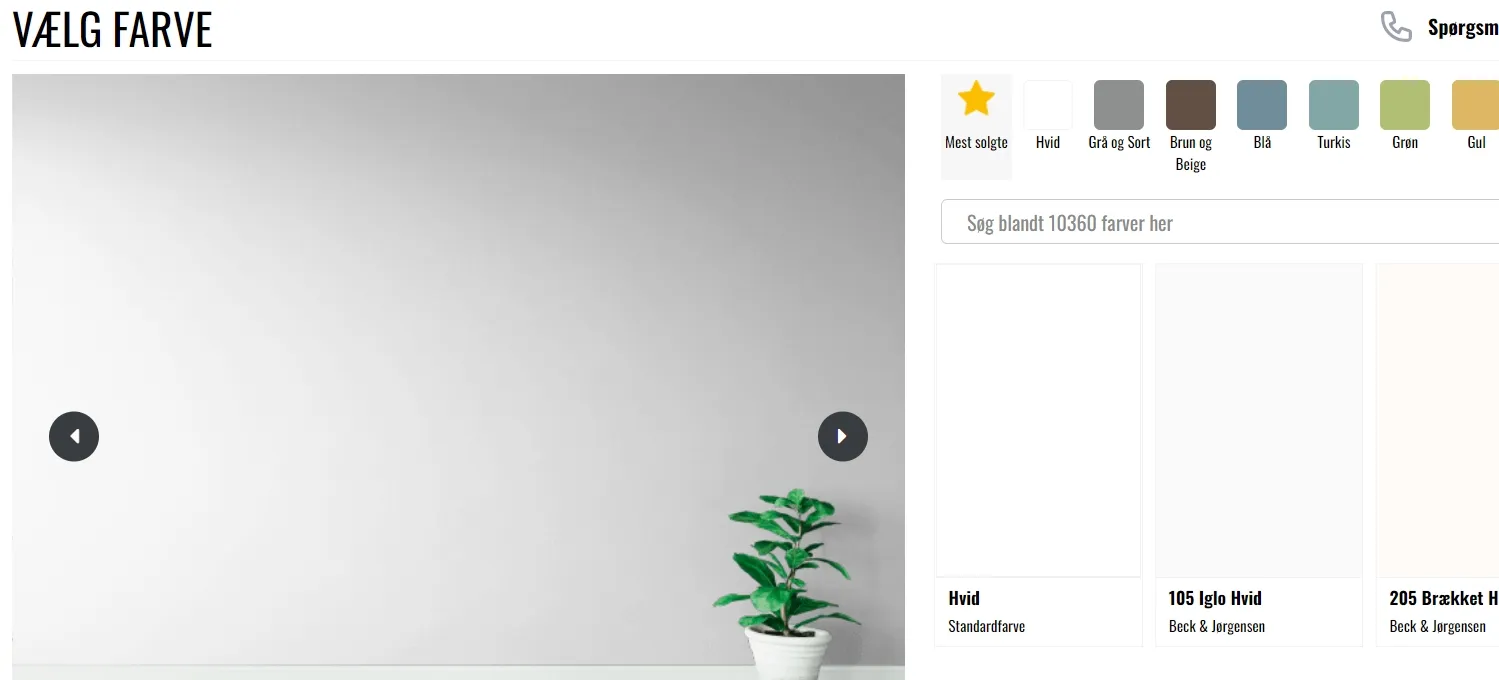
Decofarver has made it possible for people to assess colors in various environments and on different surfaces. (Source: Decofarver)

Peak Design makes it very, very easy to navigate the different sizes of their Camera Cube bag. (Source: Peak Design)
5. The “What’s in the box” image
Sometimes we forget that our product actually consists of several parts — and this can cause issues if the customer is unsure.
Even if they are small items, such as a strap or a cleaning cloth, it can be reassuring for the customer to know exactly what accessories are included with the product.
What you should consider
Benefits and practical measures you can control
Show “the whole package”
Remember to show all the components! When you’re an expert on a product, it’s easy to forget that even the small parts matter and are important to the customer. Highlight the components and optional accessories in images (or illustrations), and give your customers the opportunity to purchase necessary add-ons.
Highlight upsells and accessories
Naturally, it is also important to highlight what is NOT included in the package, or what might be smart to buy together with the product. Showcase these items in an appropriate format — for example, a classic “Customers also bought” banner.
Benefit: Increased customer satisfaction and fewer returns
Avoid unwanted returns and highlight important add-ons — your customers will surely appreciate it!
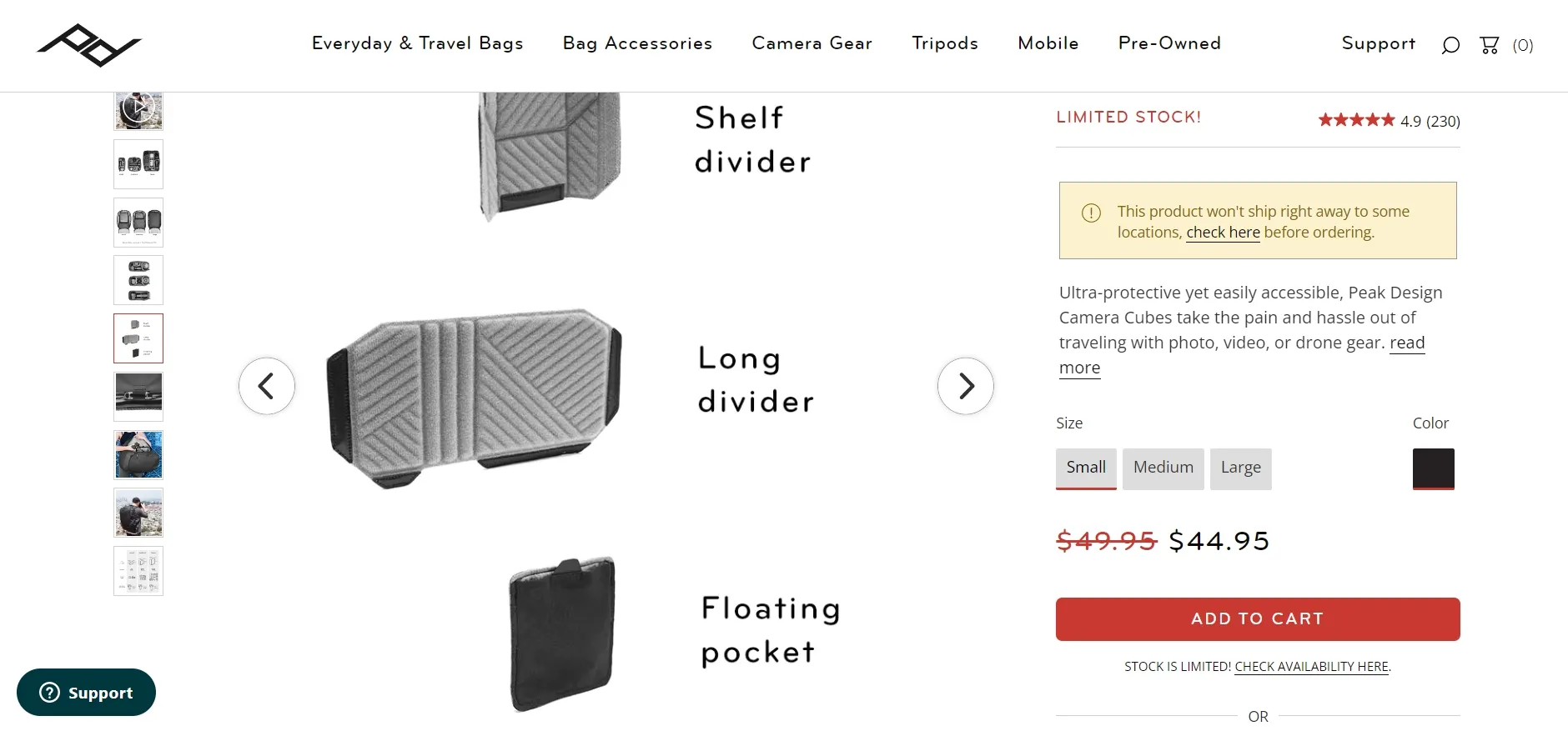
Once again, Peak Design has made it clear what accessories are included with their product — in this case, dividers for a camera bag. (Source: Peak Design)
General considerations for media use on product pages
The five examples with corresponding solutions are not a definitive checklist for using images on product pages. However, they do shed light on some of the common mistakes and shortcomings we often encounter when working with ecommerce and PIM.
Your specific products and the market you operate in should serve as the guiding principle for how you work with images. The points outlined above can help shape that approach.
In this game, it’s also worth paying attention to your competitors and the general standards in the market. If you’re selling sand, it probably doesn’t make sense to show the product from five different angles. But you might want to display it in a realistic setting, so the customer can assess color and grain size compared to similar products.
There will also be cases where a single image meets several of the recommendations listed above. Practice makes perfect — and by planning your photo sessions effectively, you can save time and money while also helping your customers make more informed purchasing decisions.
.
Images are also SEO — especially when it comes to e-commerce
According to Forbes (2018), 72% of search engine users look for images of a product before making a purchase. That’s why it makes sense to consider some of the less obvious aspects of image use in your webshop — such as the SEO value of high-quality images.
Here are a few areas worth focusing on if you want your images to also serve as SEO assets:
1. Stand out with unique images
-
- It’s hard to be unique if you only use the same images as all your competitors.
- Consider whether you can make use of customer-submitted images of your products — so-called “User Generated Content” (UGC). This can be done, for example, via product reviews where customers are allowed to upload photos, as seen on platforms like Amazon.
2. Optimize your file names
-
- If a search engine sees a file named “IMG_34112.jpg,” the chances of it understanding what the image shows are very low. Yes, we’ll get to alt texts in a moment — but do yourself a favor and make things easier for the search engine by using descriptive, unique file names, such as:
123432-black-shoe-laces.jpg - If you don’t have a DAM-system (Digital Asset Management) to manage images efficiently, Google can help you find a range of bulk rename tools that make the job easier and more efficient.
- If a search engine sees a file named “IMG_34112.jpg,” the chances of it understanding what the image shows are very low. Yes, we’ll get to alt texts in a moment — but do yourself a favor and make things easier for the search engine by using descriptive, unique file names, such as:
3. Use alt tags
-
- To avoid placing all information in the file name, you should provide an alt (alternative) text for each image. The alt text helps search engines understand the content and subject of the image.
- Write in meaningful language with your product’s unique selling points (USPs) in mind. Keep in mind that alt texts are also displayed if the image fails to load or if the user relies on assistive technologies like screen readers — so write with both accessibility and SEO in focus.
- A good example of an alt text could be: “Premium black leather lace-up shoes for men.”
A poor example would be: “Shoes men black premium lace-up.”
4. Balance load speed vs. image size
-
- Search engines prioritize pages that load quickly.
- Large images can negatively impact your site’s perceived load speed.
- Consider defining the display size of images and loading larger versions only when users click to zoom.
- Also consider compressing images to reduce file size without sacrificing too much quality. This can be done in photo editing tools or with various online services.
-
-
- WEBP is a rapidly growing format worth considering — it can reduce file sizes by around 30% compared to JPEGs without significant quality loss.
-
By addressing these factors, you increase your chances of attracting organic traffic from image search results. Of course, this effort should complement your broader SEO strategy, including clear page titles and a healthy link profile for your site.
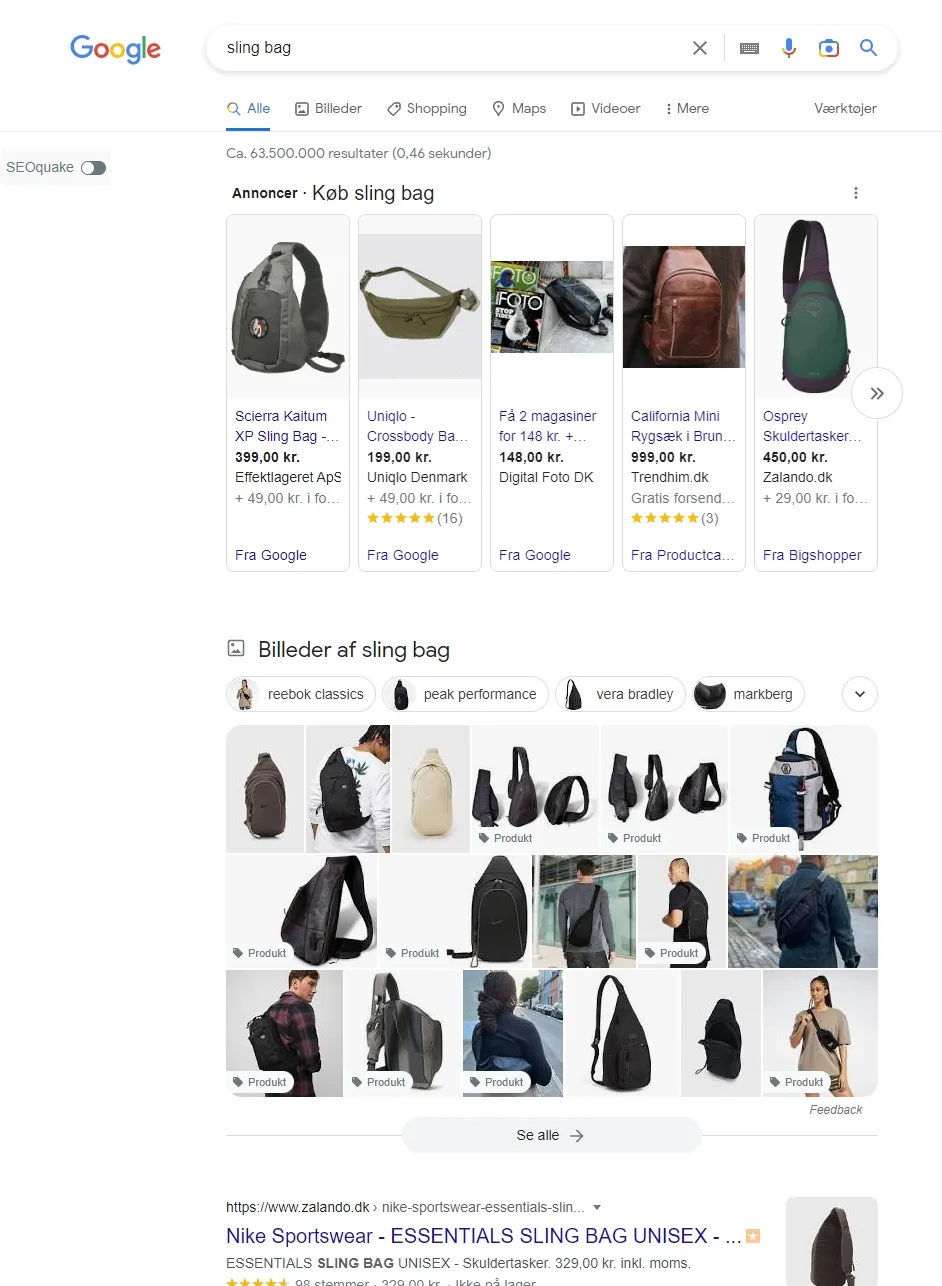
Images play a major role in search on platforms like Google as of 2022.
Notice how a search for “Sling Bag” fills 9/10 of the screen with images — even though it’s not an image search. (Source: Google)
Conclusion: The most attractive wins
So far, we’ve focused quite a bit on the more quantitative aspects of product images for product pages. But it’s also important to shift the focus somewhat toward the more qualitative side.
The qualitative aspect is, by nature, not something you can easily quantify. It’s about all those “things” that make a product appealing but can’t be measured. In other words, your image might be technically good (high resolution, the right product, good lighting, photos from multiple angles), yet lack the right staging that conveys the impression the customer is looking for.
Maybe the image’s “environment” is off. Maybe the “mood” completely misses the target audience’s expectations. There can be many small details that somehow fail to support the product’s message.
Science has a take on success
Although the qualitative aspects are difficult to work with, science can help us map the importance of these factors.
In a 2021 study, a team of researchers concluded that the perceived quality of a product is reflected in its visual, aesthetic appearance. In other words: the most attractive product wins.
The article concludes:
“[…] high design aesthetics improve product value from a neural science perspective.”
Of course, this conclusion encompasses more than just the product images. The overall design of your product page, which frames the product images, is also assumed to be crucial.




