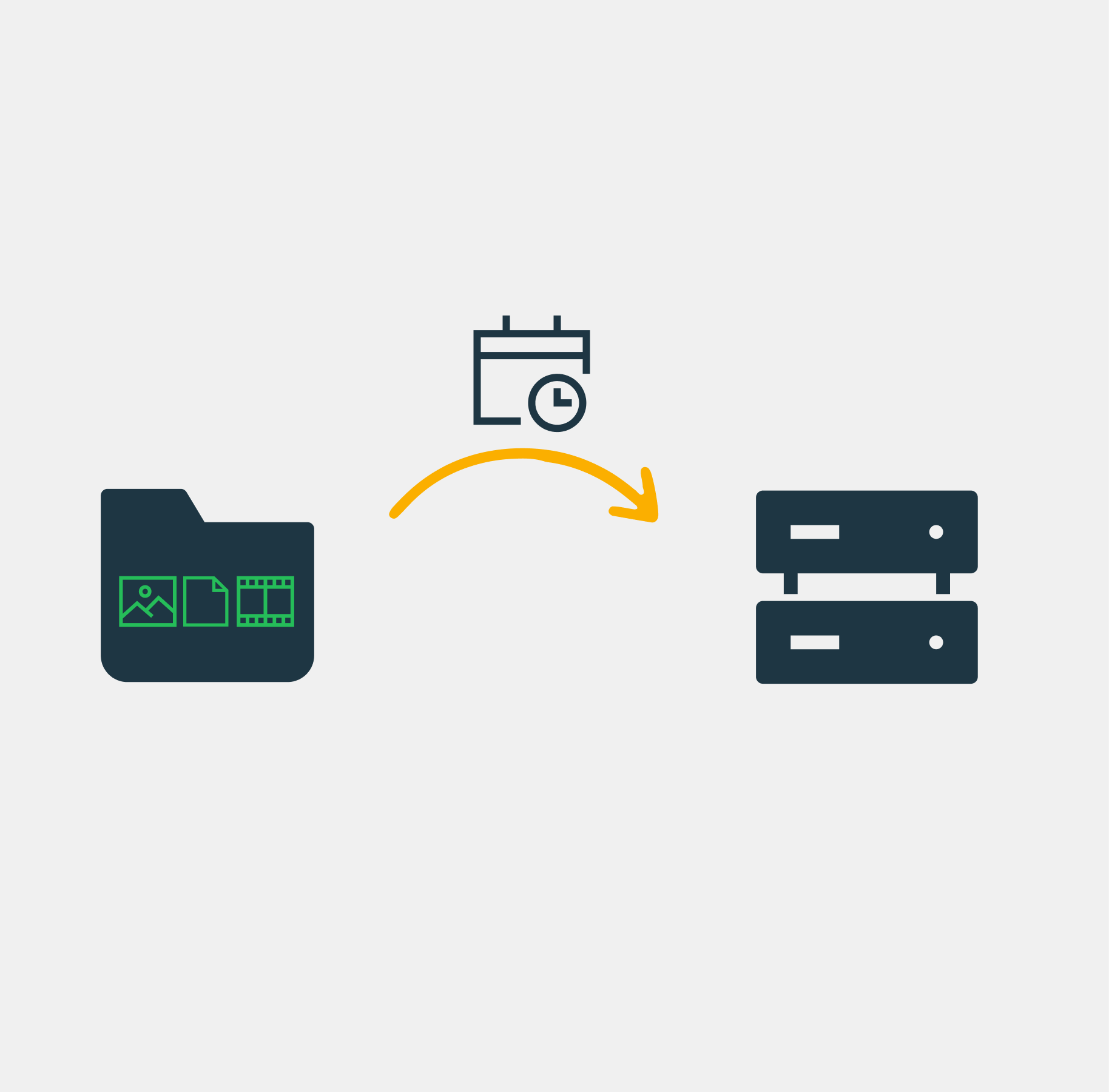
What does import involve?
Automate import of files and images to your PIM solution. The Import Multimedia module can be set up to run automatically at the time of day that suits you best. This ensures regular import of media into your PIM solution.
With the Import Multimedia module, you can also set up rules that ensure imported files are placed in pre-defined places in the PIM system's database. This allows you to organize the files based on their file type, file name, time of creation, or date of last edit.
Your import jobs can be further optimized by only including new or changed files in the import.

What is Export Multimedia?
With the Export Multimedia module, you can export multimedia files from your PIM system to an external folder. From there, you can freely manage, share, and edit your media with specialized software that's critical to your business.
The application is equipped with a console from which you can handle the export:
- Schedule when and what you want to export with the Windows Scheduler (you can also run the export manually)
- You have a complete overview of all the files that have been exported from your PIM
- You are completely in control of where the files should be placed on the external file drive
- Since the files come from the PIM system, it will always be the latest version of the files that will be included in the export (what is called \"single source of truth\").

Benefits of Import and Export
Automated import/export of media
Automatic import and export of files and images to PIM's database ensures, that relevant stakeholders can work with and remix your media - for example for use in campaigns, printed matter or digital banners.
Save time on your processes
Efficient import of changes to files and images takes place without manual workflows. Time saved equals money saved.
Flexibility around your media
Our import/export modules ensure that your images are not "locked in" in your PIM solution if the need for bulk editing or "physical" moving of your images becomes necessary.
