Enable suppliers to enrich data directly in the Supplier Portal
From a technical perspective, Perfion's Supplier Portal is a standalone, scaled-down version of the Perfion web client, which your suppliers can access using their own logins. From a user perspective, your suppliers get a standardized interface that will also be familiar to you. If a user needs support or training, you’ll be well equipped to offer guidance, helping ensure a successful onboarding process for the supplier.
By allowing suppliers to provide and update product information directly in Perfion, you can reduce the amount of manual data entry your own data team needs to handle. This not only decreases the number of errors but also frees up time for you to focus on other tasks. Fewer errors also benefit suppliers in cases where the data is incomplete or incorrect, as the supplier has the opportunity to identify and fix the issue themselves—without a lengthy chain of emails, calls, and clarifications.
Notifications support a smooth onboarding flow
With features like automated notifications, you can easily inform suppliers about changes or approval requirements in Perfion. This makes it easier for your suppliers to keep their data up to date and helps ensure that your product data is as accurate as possible – ultimately benefiting your customers, who need to make informed purchasing decisions based on the product data you present to them.
In our view, the Supplier Portal should help you streamline your processes around product data enrichment if it’s to provide real value. It’s also wise to dedicate some resources to ensuring that the Supplier Portal delivers the level of transparency in the onboarding process that both parties expect.
When the portal is properly configured, and the right processes and flows, validations, and feedback mechanisms are implemented, the Supplier Portal also strengthens the collaboration between you and your suppliers.
With a shared portal for onboarding new product data, you ensure that all parties work with the same data model, and you minimize inefficiencies in data handover (different formats, different data types, different typologies, etc.).
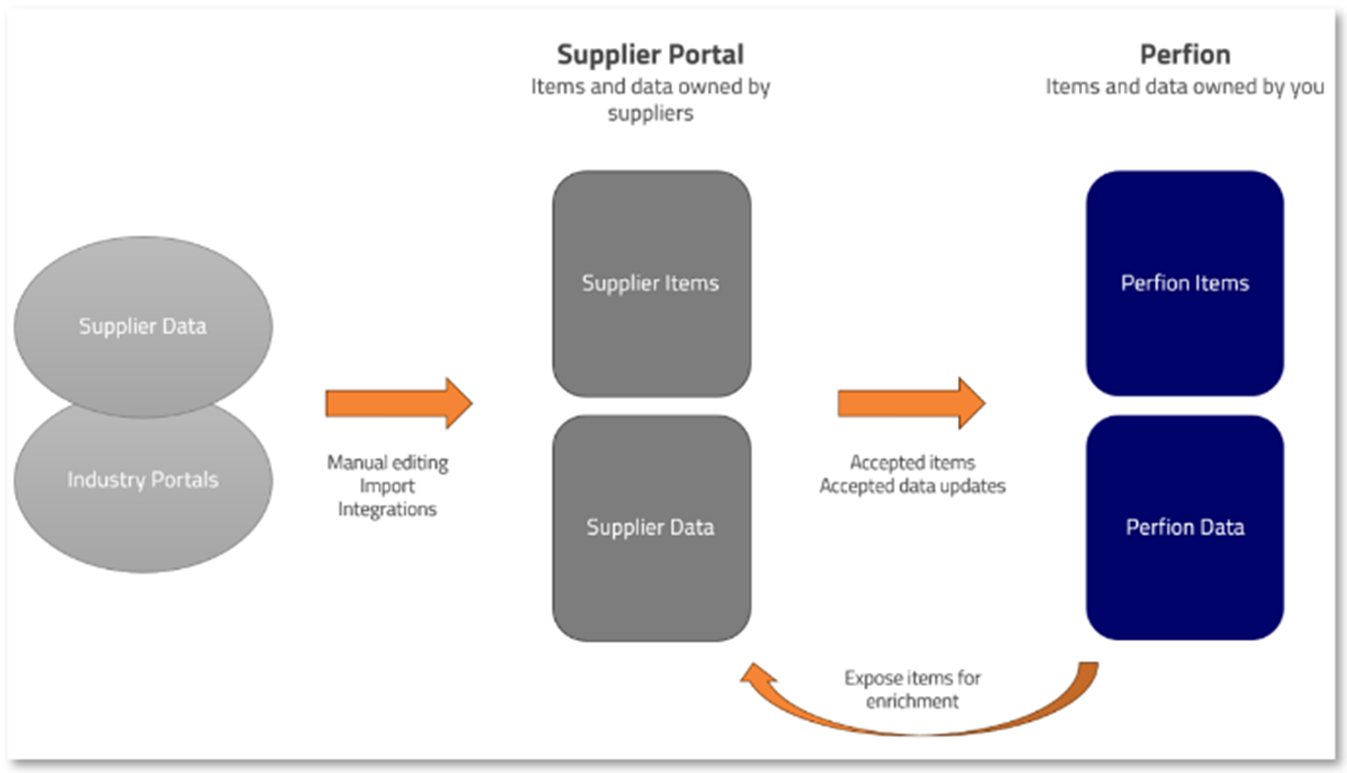
The Supplier Portal makes it easy to invite suppliers into Perfion, allowing them to submit/edit data themselves.
How does Perfion's Supplier Portal work?
Perfion Supplier Portal essentially gives you the ability to provide your suppliers with a platform to create, update, and enrich their own product data. As mentioned, we also see the Supplier Portal as a key tool for improving data quality and ensuring strong collaboration between you and your suppliers.
Suppliers can be given the ability to create products from scratch and submit them for your approval, or you can create products in Perfion and expose them to suppliers for enrichment – for example, via a feature sheet or through a notification in the Supplier Portal.
In both cases, you as the system owner always have the final say when it comes to approving or rejecting the changes that have been made. This flexibility allows you to optimize collaboration with your suppliers without compromising the quality of the data you receive.
When a supplier makes changes to product data via the portal, the updates become visible in Perfion, where you can either approve or reject them if, for instance, the new data does not meet your data standards. This creates a streamlined process where both you and your suppliers can work more efficiently, and where the need for communication is ideally reduced significantly.
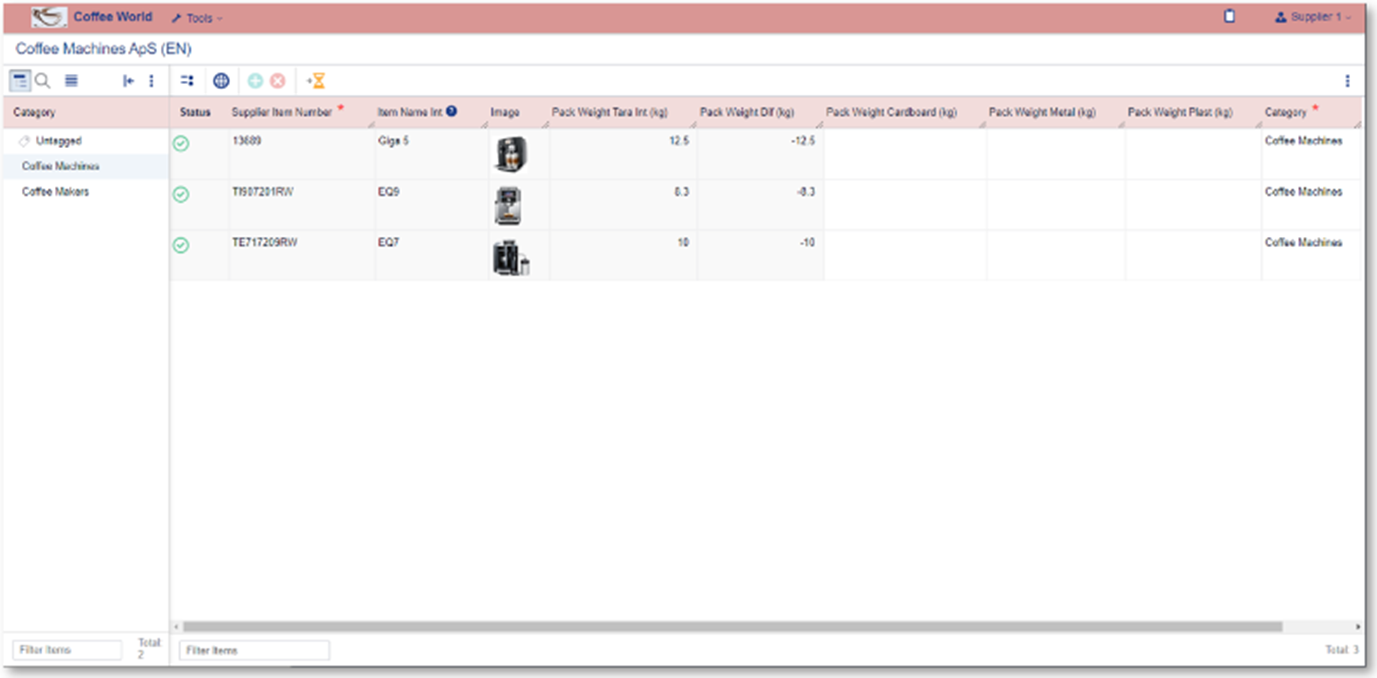
With the Supplier Portal, suppliers gain access to a scaled-down web client that allows them to focus on core enrichment tasks.
Examples of processes and workflows using the Supplier Portal
The Supplier Portal supports several different approaches to structuring your data onboarding and supplier collaboration.
Here are two typical workflows illustrating how things could look with the Supplier Portal in play:
The supplier creates and enriches products in Perfion via the Supplier Portal:
- Supplier's task: In this workflow, you allow your suppliers to create new products directly in the Supplier Portal. They can create products either manually or via import, and then enrich them with data. Once the products are fully enriched, the suppliers submit them for approval by your team.
- Your task: You get the opportunity to review each product and decide which ones should be created in Perfion. Products that you reject remain in the portal, where suppliers can continue working on them. When a product is approved, it is created in Perfion, and you can proceed with additional enrichment according to your usual processes. Any future changes made by the supplier will be highlighted in Perfion, so your team can review them.
If you prefer to maintain full control over product creation, the following workflow may be a better fit.
You create products yourself and expose them to your suppliers in the Supplier Portal:
- Your task: In this workflow, you create the products in Perfion and expose them to your suppliers, who can then enrich the products with additional data. This process is ideal if you want to ensure a streamlined creation of products while still allowing suppliers to add detailed product information.
- Supplier's task: The supplier's changes become visible in Perfion, where you can approve or reject them. This gives you a flexible and secure way to ensure data quality without giving up too much control to the supplier’s team.
Both scenarios have their strengths and weaknesses. The model you choose depends entirely on your specific situation. An inexperienced supplier might not be able to handle product creation, whereas a highly mature supplier might be fully capable of doing so.
Flexible data onboarding
Perfion’s Supplier Portal makes it possible to import large volumes of product data from external sources. The portal supports data import via APIs or in common formats such as CSV or JSON. Data providers can also attach images and other files during the import process, making the Supplier Portal an ideal tool for automating data onboarding.
Once again, the purpose of the Supplier Portal is to automate data handling in the onboarding of new product data. Suppliers can deliver their product data in (almost) any format they prefer, and with Perfion, you can transform and import the data so it fits into your data model.
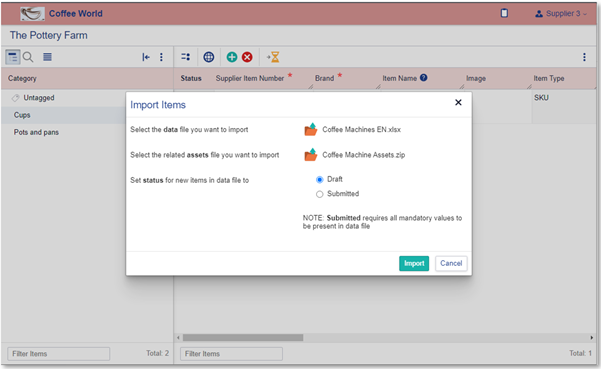
The Supplier Portal supports multiple methods for data import
Strengthen collaboration with dashboards and widgets
The dashboards feature in Perfion gives you a central overview of the data your suppliers are working with, allowing you to easily track updates, new products, and changes in real time.
Widgets are dynamic tools that provide both you and your suppliers with a visual representation of key data. You can set up widgets to display everything from products with pending changes to products awaiting approval. This gives your suppliers an intuitive tool to manage their products, while ensuring that changes and updates are handled correctly.
Dashboards and widgets are easy to configure and can be customized to your needs, making them an ideal solution for companies looking to optimize data management and collaboration with suppliers.
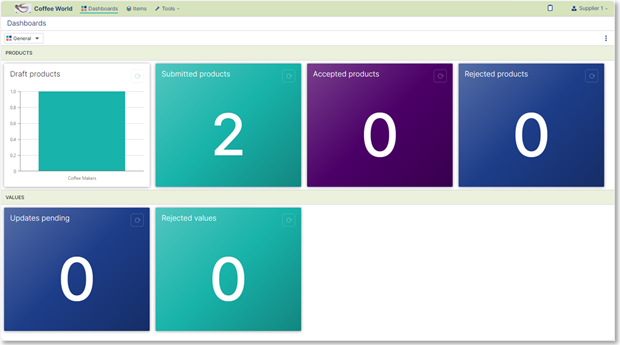
Use dashboards to give your suppliers a better overview of enrichment quality/level in your Perfion
